If you can not access cpanel or forgot your password:
- Log into your billing manager.
- Then go to My Products & Services choose the product you want to change the password and click the "active" icon.
- On the next screen you will see on the right side a navigation, scroll down until you see "Change Password" click that and enter a new password.
DO NOT FOLLOW BELOW INSTRUCTIONS THEY ARE OUTDATED FOLLOW THE ABOVE INSTRUCTIONS.
If you can access your cPanel account, follow these steps to reset your password:
1. Log into your cPanel account. (eg: www.example.com/cPanel )
2. In the "Preferences" section, click on "Password & Security" Icon.
![]()
3. Enter your old password.
4. Enter your new password or use a password generator.
5. Click on change password.
You will see a success message then it means your password is changed, Log out and access your account using your new password.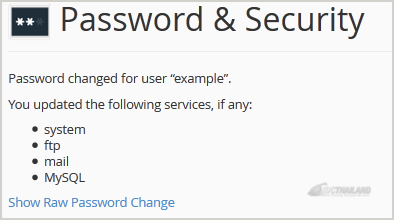
- cpanel password, change cpanel password
- 1 Utenti hanno trovato utile questa risposta
-
How to Change cPanel Style/Theme?
Switching over to another cPanel theme with a different style is easy and there are two ways to...
How to Edit file in the cPanel File Manager?1. Log into your cPanel account.2. In the "Files" section, click on "File Manger" Icon. 3....
How to Change Language of your cPanel?cPanel supports a lot of languages, and if you want to change your cPanel language to your native...
How to create a new folder or files in the cPanel File Manager?1. Log into your cPanel account.2. In the "Files" section, click on the "File Manger"...
How to Edit or Delete Cronjob via cPanel?How to Edit Cronjob?1. Log into your cPanel account.2. In the "Advanced" section, click on "Cron...
