1. Log into your cPanel account.
2. In the "Domains" section, click on "Redirects" Icon.

3. Under "Add Redirect" you should enter the following details and chose the appropriate option.
Type: Permanent (301) or Temporary (302)
http://(www.)?: Leave this as it is or should you just want to redirect a folder or a page, then enter the name of your folder or a full page path in the text box.
Redirects to: Where you want to redirect your current domain or a page.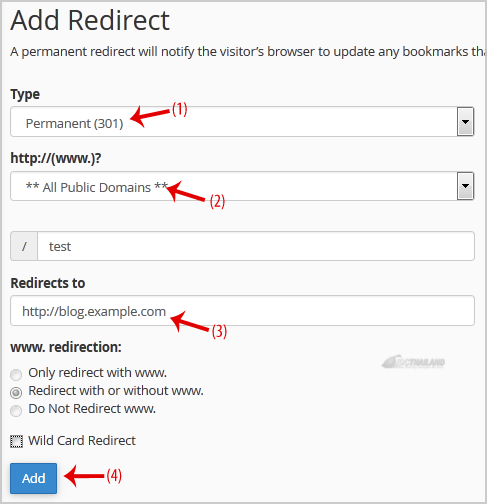
4. Click on the "Add" button.
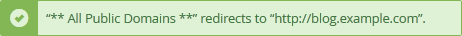
- 0 Корисниците го најдоа ова како корисно
-
How to Create a Subdomain in cPanel?
1. Log into your cPanel account.2. In the "Domains" section, click on "Subdomains" Icon. 3. Under...
How to Remove an Add-on Domain?1. Log into your cPanel account.2. In the "Domains" section, click on the "Addon Domains" icon.3....
How to Remove a Subdomain in cPanel?1. Log into your cPanel account.2. In the "Domains" section, click on "Subdomains" Icon. 3....
How to Park a Domain in cPanel?Note: Before parking a domain, First you need to update name server of your domain you want to...
How to Redirect an Add-on Domain?You can redirect your add-on domain to another domain.1. Log into your cPanel account.2. In the...
